How to Create Custom Signature (Step-by-Step Guide)
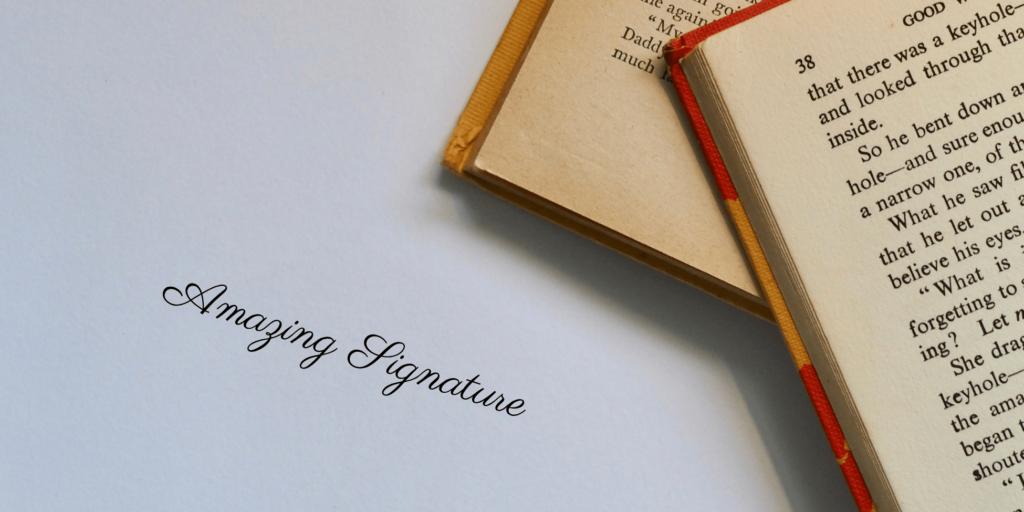
In today’s digital world, having a unique and professional-looking signature is more than just a formality — it’s part of who you are. Whether you’re signing emails, documents, or personal notes, a custom signature adds a personal touch and makes you stand out.
Creating your own signature has never been easier. In this guide, we’ll show you simple steps to make a signature that feels authentic and polished.
Why Use an AI Signature Generator?
Traditional signature creation often requires a graphic designer or hours of drawing and refining by hand. AI signature tools simplify this process by using machine learning models trained on real handwriting styles to produce authentic, smooth, and stylish signatures — all in seconds.
Benefits of AI signatures include:
- ✔️ Instantly generated styles
- ✔️ Realistic, handwritten aesthetics
- ✔️ Customization with your own name or brand
- ✔️ Easy download and integration into emails or documents
Step-by-Step: Create Your Own AI Signature
Here’s how the process typically works:
Step 1: Enter Your Name or Text
Enter the signature you want to generate, which can be your full name, company name, brand name, etc.The AI engine will instantly render your input in the chosen style.
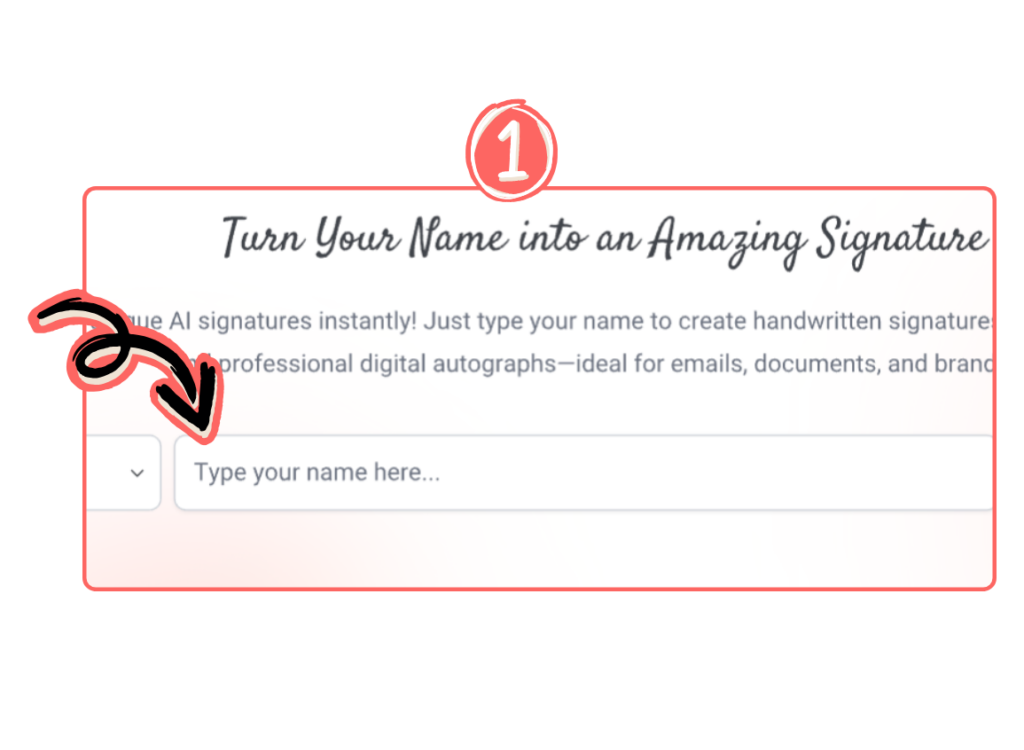
Step 2: Choose a Signature Style
Our AI signature platform offers a variety of modern handwriting styles - from elegant cursive to minimalist. You can choose the style that suits your style or brand personality.
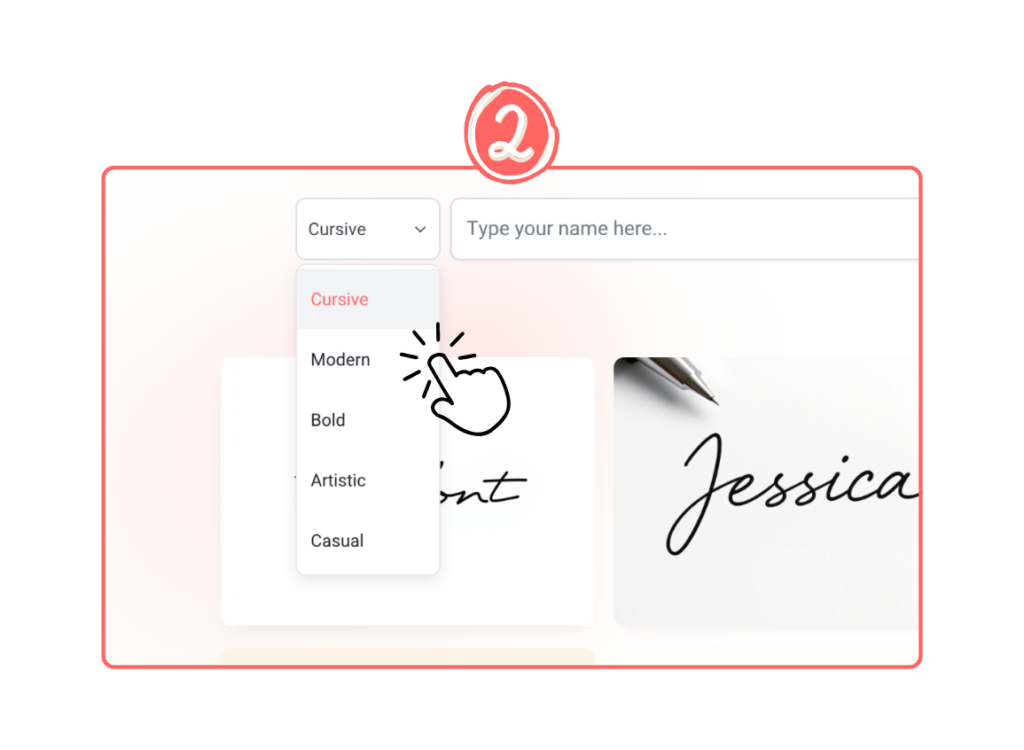
Step 3: Generate Your AI Signature
Once you input your name and select a style, click “Generate”. Within seconds, your customized signature will appear — rendered as a high-quality image or vector.
Satisfied with the result? Just click download to save your signature. making it easy to embed in:
- 📧 Email footers
- 📄 Digital contracts
- 🖼️ Social media or branding materials
- 📝 PDF forms and e-documents

Examples of AI Signatures
Here are a few examples of AI-generated signatures in different styles:
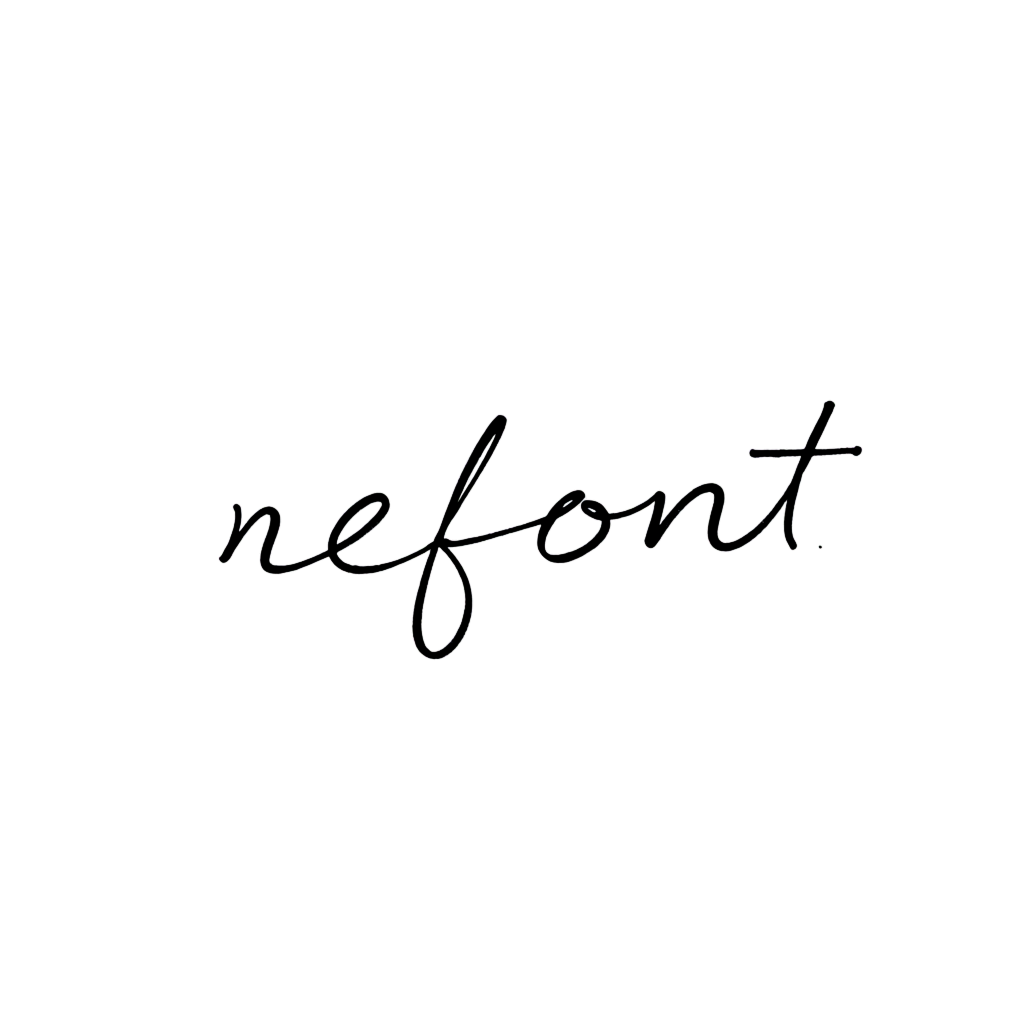
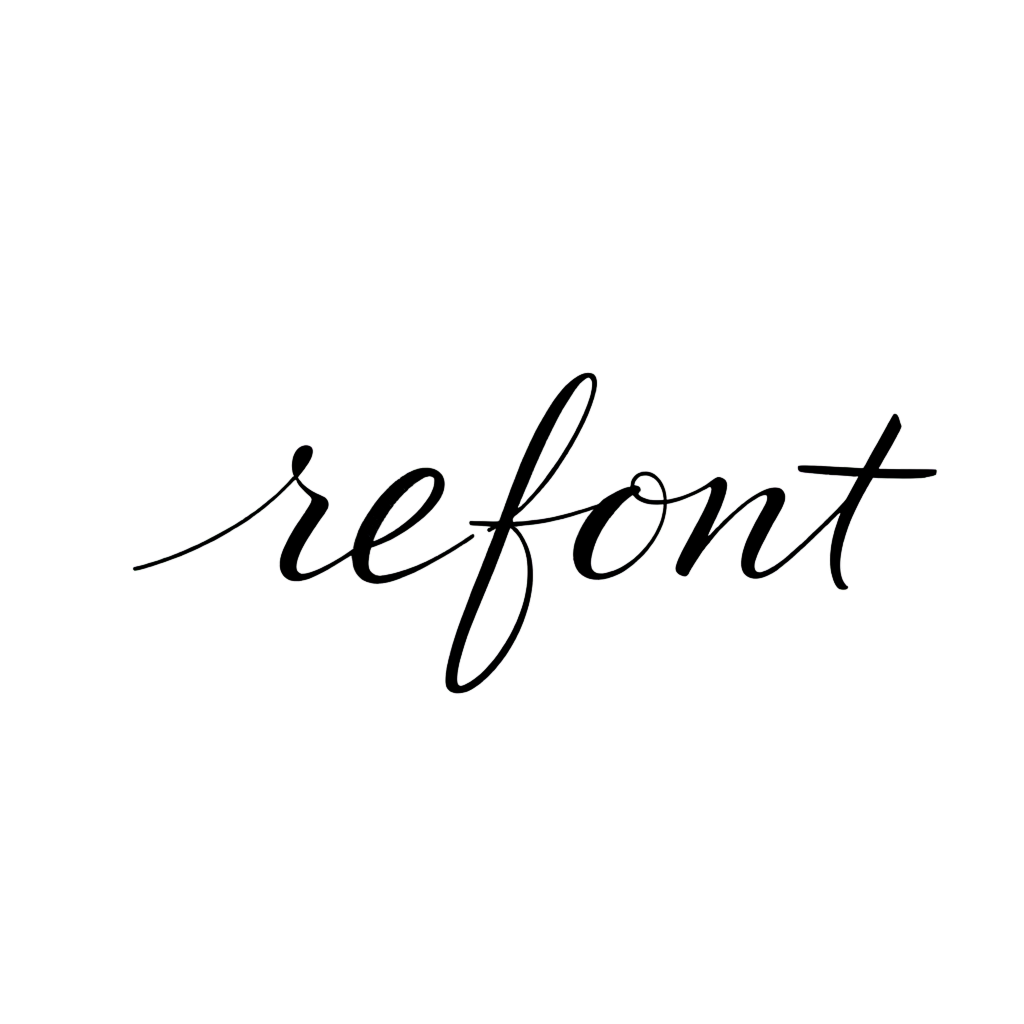
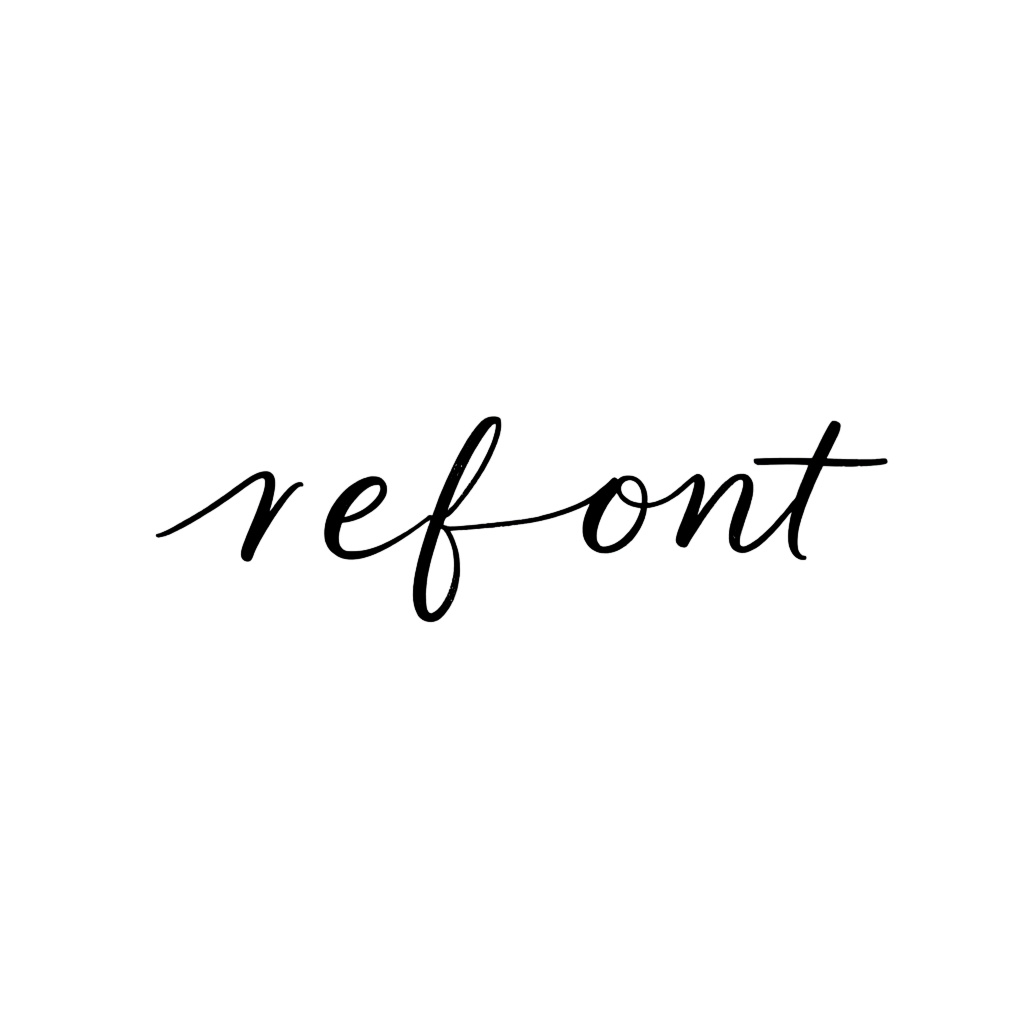
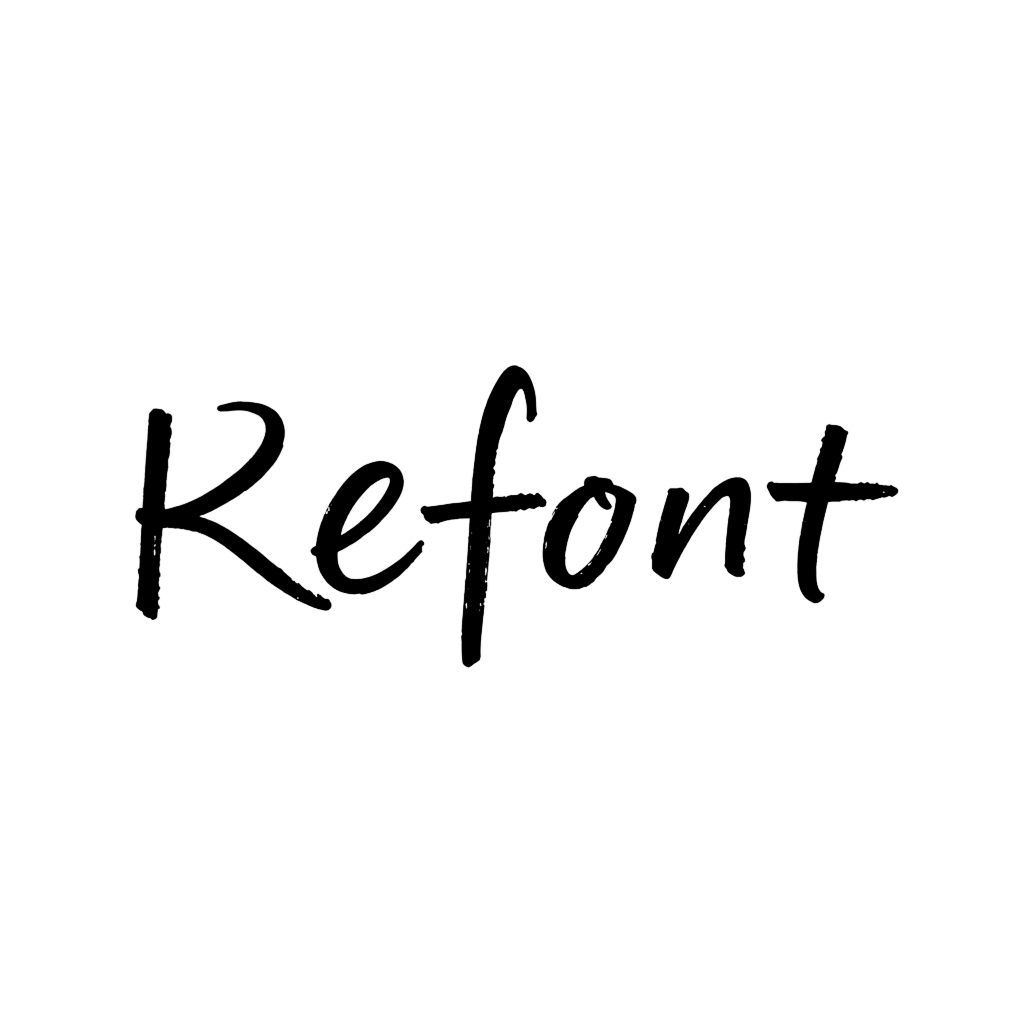
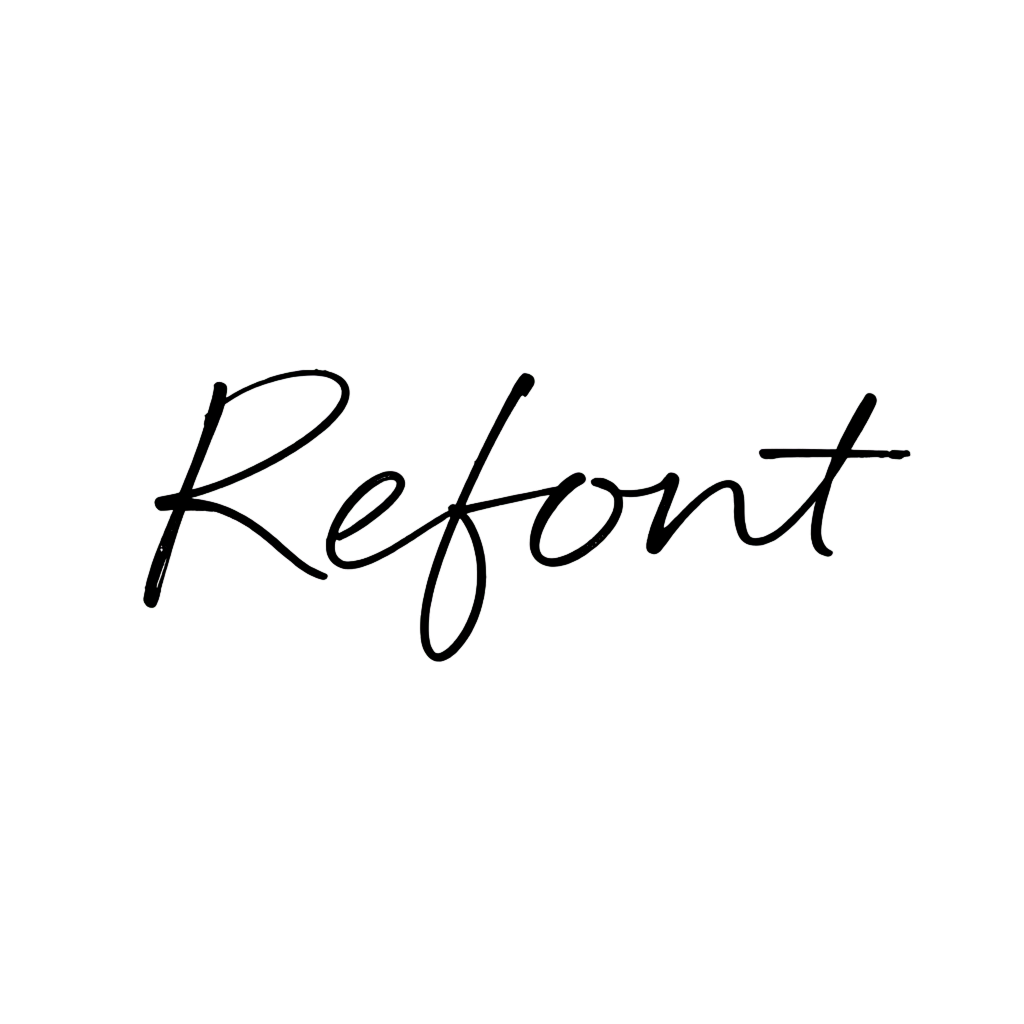

Start Creating Your AI Signature Today
Whether you're rebranding or simply want a fresh new signature, AI tools make it quick and fun to design a signature that feels like you. Give it a try, and you might be surprised how professional and personal your new digital autograph can be!
No handwriting skills or design experience are required, AI Signature allows everyone to quickly have their own personalized signature. Whether it is to enhance your professional image or to add color to your personal work, it is an easy and practical way.
Whether you're rebranding or simply want a fresh new signature, AI tools make it quick and fun to design a signature that feels like you. Give it a try, and you might be surprised how professional and personal your new digital autograph can be!
Try it as soon as possible, your signature is just a few trips away!