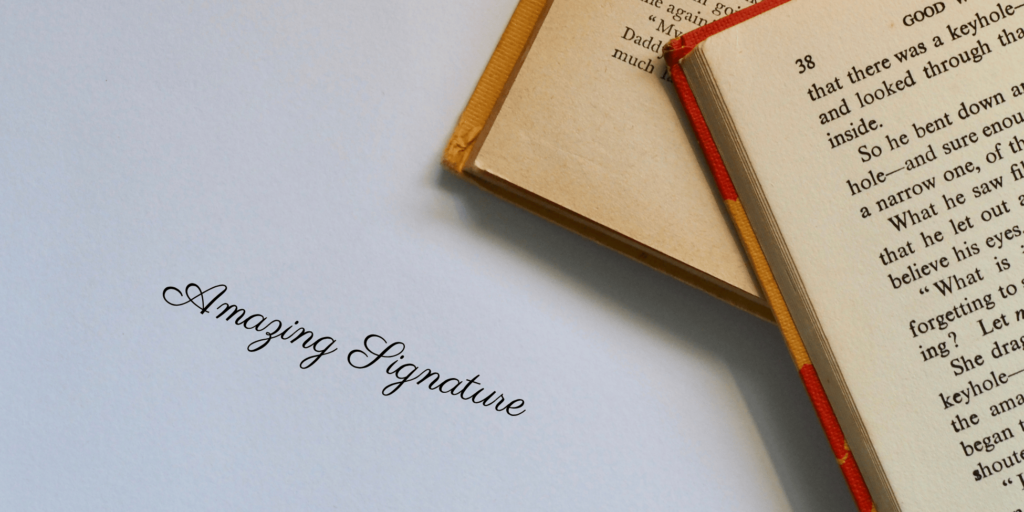Exploring the AI Font Generator: A Simple Guide to Creating Stunning Fonts
Contents
What Are AI Font Generator

AI font generators are tools that use artificial intelligence to turn simple text into beautiful, customized fonts. They make font creation easy for everyone, from designers to casual users, without needing advanced skills. These tools analyze thousands of font styles to generate new ones based on your input, saving time and effort.
I love how these tools bring creativity to life. The technology behind them, often based on machine learning models like Generative Adversarial Networks (GANs) or diffusion models, learns from huge datasets of existing fonts. This allows the AI to craft unique designs, such as the calligraphic and signature fonts I specialize in at Refont.ai.
Existing AI Font Generator Tools

Today, many AI font generator tools are available, each with its own strengths. Here are some popular options:
| Tool Name | Main Features | Best For |
|---|---|---|
| Simplified AI Font Generator | Wide font collection, customizable size, color, and spacing, integrates with design tools. | Designers needing diverse fonts and integration. |
| Picsart Font Generator | Over 170 font styles (cool, fancy, small), uses Unicode for unique text. | Social media, gaming, art, and education users. |
| Vondy AI Font Generator Free | 3D and fancy fonts, completely free, supports creative projects. | Budget-conscious individuals or small projects. |
| Font AI | Detects and customizes fonts from images, works with AI image generators. | Professional designers needing font extraction. |
| LogoAI Futuristic Fonts | Futuristic font styles and text effects, great for logos. | Startups needing quick logo designs. |
| Appy Pie AI Font Generator | Prompt-based font generation, intuitive interface, high-quality results. | Beginners seeking simple font creation. |
These tools cater to a range of needs, from professional design to personal projects.
Among these options, I choose Refont.ai for its focus and usability. Here’s why, with a comparison of two competitors:
Refont.ai vs. Simplified
Simplified offers a broad font library and strong customization, perfect for users needing variety. It integrates with design editors, video tools, and social media managers for consistent fonts across platforms. However, its fonts are more general and may lack the artistic flair I seek.
Refont.ai, on the other hand, specializes in artistic fonts like calligraphy, signatures, and handwriting. This focus makes it ideal for branding or social media posts needing unique typography, setting it apart from Simplified’s wider but less specialized approach.
Refont.ai vs. Font AI
Font AI excels at detecting fonts from images and customizing them, a great feature for professionals working with existing designs. However, this requires additional steps, such as uploading pictures, and these steps might be rather complicated.
Refont.ai simplifies the process by generating high-quality artistic fonts directly from text input(without the need for uploading). It also supports Chinese and English fonts, offering versatility that Font AI doesn’t match.
Refont.ai’s Unique Advantages

- Artistic Focus: Refont.ai is particularly charming with its calligraphy, signatures, and handwritten fonts, making it highly suitable for creative professionals and social media users.
- Free and No Login: Unlike some tools that require registration or payment, Refont.ai is free for personal and commercial use with no login, making it accessible.
- Multi-Language Support: It offers both Chinese and English fonts, making it highly suitable for users all over the world.
- Fast and Efficient: The font can be generated within seconds, and high-resolution download files are available for immediate use.
These features make Refont.ai the preferred tool for me when creating unique and user-friendly fonts.
How to Use Refont.ai
Using Refont.ai is simple with three steps:
- Input Text: Visit the website and type your word, name, or sentence.
- Generate and Preview: Click to generate a style similar to calligraphy or signature, and then preview your options.
- Download: Select your favorite and download a high-resolution version for your project.
The interface is intuitive, requiring no design experience. It supports both English and Chinese fonts, perfect for diverse projects, such as wedding invitations or social media posts.
Overall
AI font generators are revolutionizing design, making professional fonts accessible to all. Refont.ai stands out with its artistic focus, free access, and ease of use, making it my top choice. Whether you’re a designer, creative, or just adding flair to a personal project, Refont.ai has you covered.
Visit Refont.ai today and start creating your stunning fonts! Let your designs shine with a unique touch.