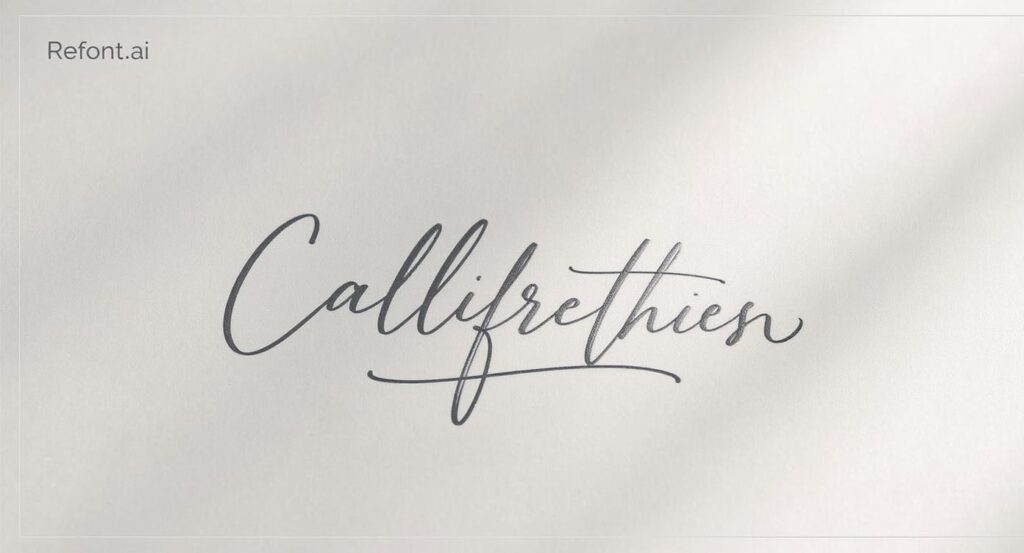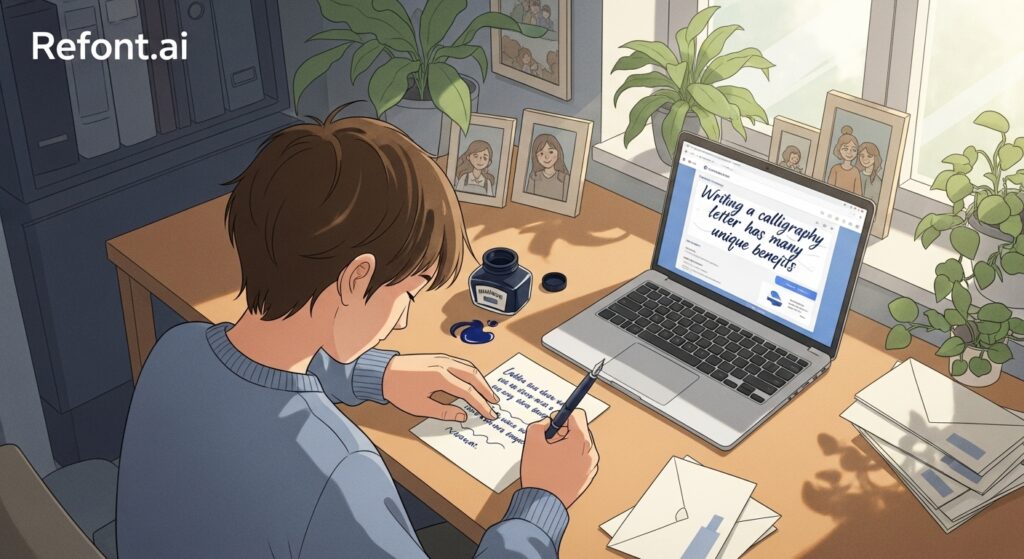How to Design a Calligraphy Logo with Free Tools
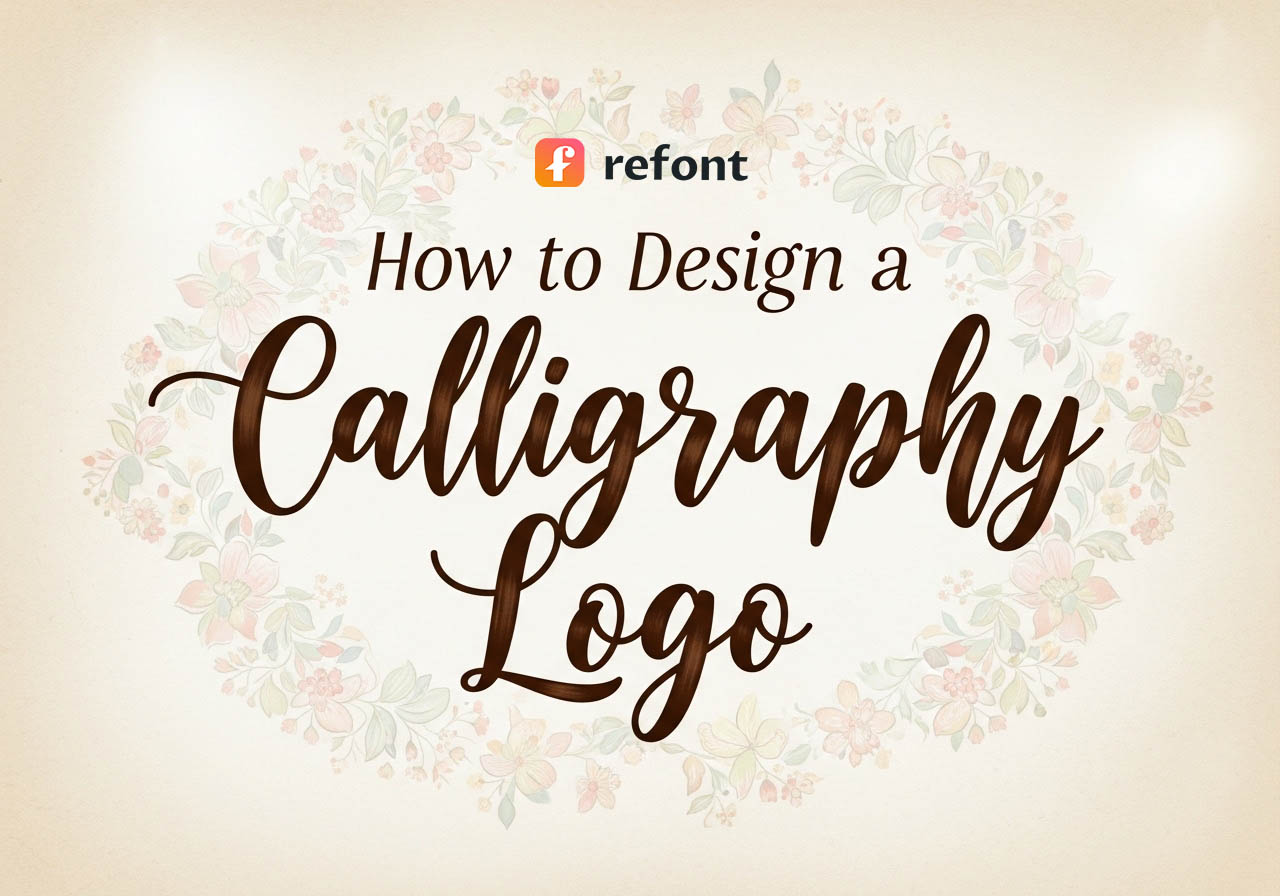
Contents
Why Choose a Calligraphy Logo?
An elegant Calligraphy Logo adds personality, sophistication, and a human touch. It works beautifully for brands like artisan bakeries, boutique wedding planners, luxury tea houses, tattoo studios, and creative agencies. Whether it’s a brush script, cursive flourish, or gothic edge, calligraphy-based logos feel bespoke. Let’s dive into the art of AI calligraphy logo design and bring your vision to life.
Understanding Logo Typography
Calligraphy Logo: Chinese vs. English
- Chinese calligraphy logos often use horizontal-thin / vertical-thick strokes. This structure gives a pleasing rhythm and balanced weight—think of traditional seal scripts versus modern simplified monos.
- English calligraphy logos follow typographic harmony: contrast, ligatures, ascenders/descenders. Brush scripts are expressive; serif or cursive evoke elegance. Understanding these differences is crucial when designing a Calligraphy Logo across languages.
Choosing Styles: Brush Script, Gothic, Cursive
- Brush Script & Cursive: Friendly, approachable, perfect for artisan and lifestyle branding.
- Gothic-style Calligraphy Logo: Bold, dramatic—ideal for select industries like tattoo, metal music, or high-fashion edginess.
- Serif or Fine-Line Calligraphy: Works great when combined with minimal icons, suitable for luxury or tech brands.
Crafting Your Own Calligraphy Logo: A Step-by-Step Guide
1. Generate the Base Font
Use the AI Calligraphy Font Generator and type your brand name. Choose a style (e.g., Brush Script), download the output as PNG.
2. Vectorize and Refine
- Open Illustrator (or Inkscape), import the PNG.
- Use Image Trace → expand → convert to editable paths.
- Adjust anchor points: smooth corners, correct stroke weights.
- Add subtle effects like contrast shading, serifs, or ligatures for custom flair.
3. Add Icon or Graphic
A serif calligraphy word pairs well with a minimal icon (e.g., teacup silhouette, pen stroke, leaf). For bold, gothic logos, a decorative drop cap or ornamental neural is effective.

What Makes a Calligraphy Logo Memorable?
A Calligraphy Logo isn’t just about font—it’s a feeling. But how do you ensure yours stands the test of time?
Why Not Pure Black?
Pure black (RGB 0,0,0) looks harsh. Designers use “off-black” (#101010) or charcoal for warmth. On print, offset dazzle with warm or metallic accents.
Color Theory in Calligraphy Logos
Fonts ≠ standalone. Color and type are married.
- High-contrast pairing: Calligraphy word + flat icon = readability.
- Background matters: Brush fonts appear softer on textured paper; serif calligraphy works best on white/dark backgrounds with generous spacing.
- Gold on off-black = Luxury + heritage.
- Deep navy + silver = Trustworthy + minimal.
- Warm neutrals + brown ink strokes = Handmade + organic.
✅ Tip: Always test your Calligraphy Logo in grayscale. If it still works, your concept is strong.
Common Mistakes in Calligraphy Logo Design
Avoid these amateur traps:
- Too much flourish: Looks cool but kills readability.
- No contrast: Light font on light background = ghost logo.
- Using default fonts: Your logo deserves better than “Brush Script MT”.
- Not testing small sizes: That swirly ‘y’ might look like a fish hook at 30px.
Tools for Designing Your Calligraphy Logo
AI Calligraphy Font Generator
Start by generating a base for your Calligraphy Logo using Refont’s AI Calligraphy Font Generator. It produces styles like Brush Script, Gothic, Handwriting, and Cursive. Once satisfied, download the image and move to vector refinement.
AI Handwriting Generator
Need a personal touch? Use the AI Handwriting Generator to produce custom handwritten prompts—great for signature-inspired logos or artisan brands.
AI Signature Generator
For monogram or name-style logos, the AI Signature Generator adds an elegant hand-signed feel—ideal for boutique, wellness, or coaching brands.

Use Cases: Matching Styles & Brands
- Brush Script + Tea House icon: warm, inviting.
- Gothic Calligraphy Logo: mystery theme event, tattoo shops, craft breweries, metal bands.
- Minimal Serif Calligraphy: law firms, luxury boutiques.
- Handwriting-style Calligraphy Logo: independent authors, wellness coaches.
Your Calligraphy Logo, Your Story
A calligraphy logo is more than a font, it’s the heartbeat of your brand. It captures your story, values, and vision in a single, elegant design.
Creating a custom Calligraphy Logo is now accessible to everyone. With Refont—you generate, vectorize, and refine with ease. Start with the AI Calligraphy Font Generator, then make it yours in Illustrator. Want more? Explore the AI Signature Generator. Your brand deserves a logo as unique as your story—handcrafted by AI, refined by you.