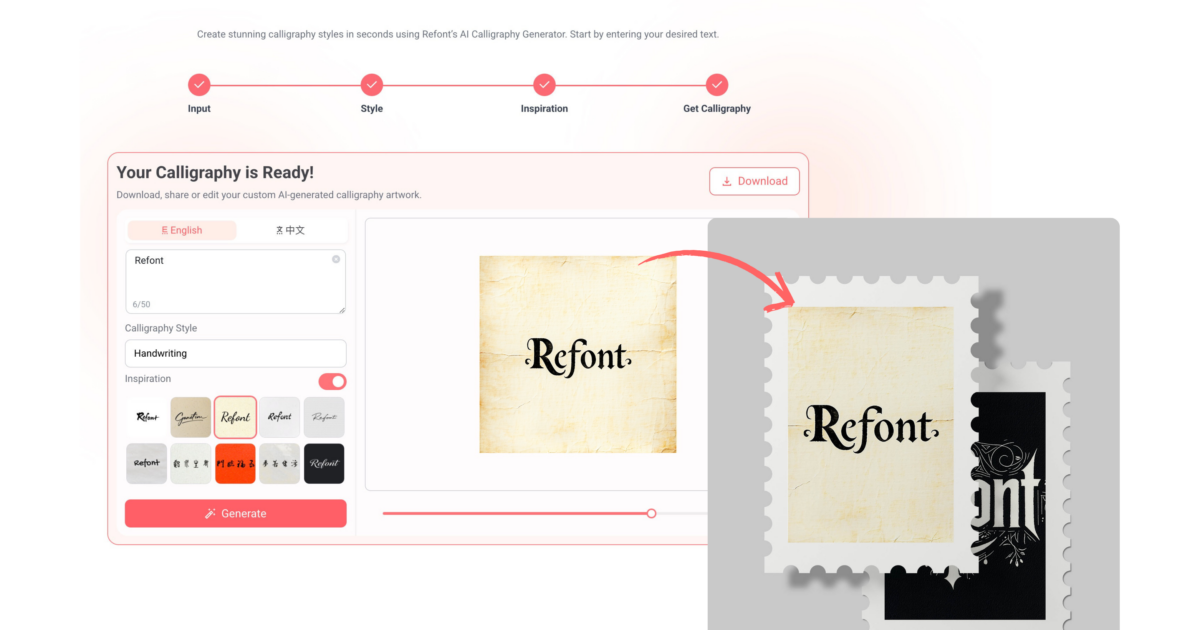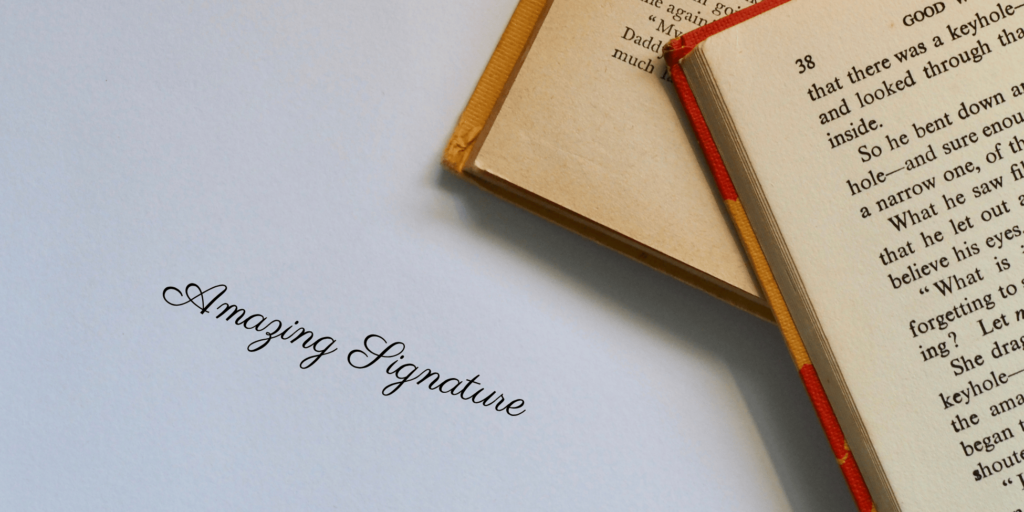Ignite Your Creativity with Refont AI’s Flame Text Generator
Do you want your writing to be full of vitality and capture everyone's attention? Refont AI’s flame text generator and fire text generator offer a super fun and easy way to make that happen! This awesome online platform lets you type in any text and instantly turn it into cool, fiery fonts that look like they’re blazing with flames. Whether you’re spicing up your Instagram posts, designing a hot logo for your brand, or creating a unique name for your gaming character, Refont AI has you covered. In this blog, we’ll dive into what makes Refont AI’s flame text generator so special, explore its cool features, and show you how to use it to make your designs stand out!
Contents
What Is Refont AI’s Fancy Font Generator?
Four Awesome Ways to Use Flame Text
Four Reasons Refont AI Rocks
Try Refont AI’s Flame Text Now!
What Is Refont AI’s Fancy Font Generator?

Refont AI is a user-friendly online tool that helps you create a wide range of unique fonts. Its flame text generator and fire text generator are the stars of the show, turning your words into fiery designs that feel alive and full of energy. You don’t need any design skills or fancy software—go to Refont AI’s website, type your text, and watch the magic happen.
It’s super simple: enter your words, like “Alex’s Adventure” or “Fire Power,” pick a flame style, check out the preview, and download the font you love. The whole process takes just a few seconds, so even a sixth-grader can do it! You can use these fiery fonts for social media, brand logos, game interfaces, or even T-shirt designs to make your ideas shine bright.
Four Awesome Ways to Use Flame Text
Flame fonts aren’t just cool—they’re super versatile and can make your projects look amazing. Here are four creative ways to use them, each with a unique twist to spark your imagination.
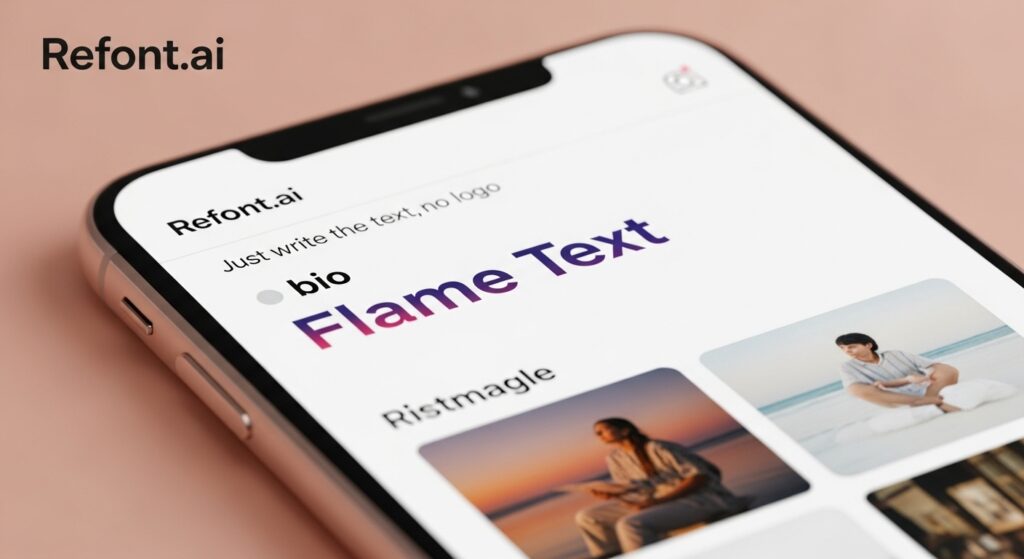
1. Add Sizzle to Your Social Media
Picture this: your Instagram or TikTok post has a title that looks like it’s on fire, glowing and impossible to ignore. Refont AI’s flame text generator makes this a reality! Say you’re a content creator named Emma, launching a new video series called “Summer Vibes.” You can create a fiery title like “Summer Vibes with Emma” and slap it on your video thumbnail. That blazing text will make your post stand out in your followers’ feeds, begging them to click and watch.
Choose from different flame colors—red, orange, or even blue—to match your video’s vibe. Refont AI lets you copy the text straight into Instagram or TikTok’s text boxes, so you don’t need to mess with complicated editing tools. Give it a try and watch your likes and views heat up!
2. Design a Standout Brand Logo
If you run a brand, a flame-text logo can make your business powerful. With Refont AI’s fire text generator, you can craft a logo that screams passion, like “PeakPulse” in bright orange flames, perfect for conveying movement and excitement.
The process is a breeze: type your brand name, tweak the flame’s brightness or size, and download a high-resolution image. Use it on T-shirts, water bottles, or your website banner. Customers will see your fiery logo and instantly feel your brand’s enthusiasm, making it hard to forget. Refont AI supports multiple languages, like English and Chinese, so your logo can shine in markets worldwide.
3. Create Epic Gaming Names
Are you a gamer who loves titles like Fortnite or Roblox? Flame text can make your in-game name awesome. Let’s say your gaming ID is “BlazeHunter.” With Refont AI’s flame text generator, you can turn “BlazeHunter” into a fiery masterpiece that looks like it erupted from a volcano!
A cool name makes you stand out among teammates and rivals. Screenshot your fiery text and use it as your profile picture, or add it to the title of your streaming channel. Refont AI lets you play with flame shapes—sharp and intense or soft and glowing—to fit your gaming style. Try it out and let “BlazeHunter” light up the gaming world!
4. Make Eye-Catching Art Posters
Want to design a poster for your room or a school event? Flame text is perfect for creating bold, artistic vibes. Suppose you’re making a poster for your school’s music festival, themed “Rock the Night.” Use Refont AI’s fire text generator to turn “Rock the Night” into a blazing title that pops against a black background, giving off serious rock-star energy.
Generate your flame text, download the image, and import it into a free tool like Canva. Add some stars or music notes to complete your design. The 300 DPI resolution ensures your printed poster looks crisp and vibrant, whether it’s hanging in the school hallway or in your bedroom. Your poster will turn heads!
Four Reasons Refont AI Rocks
Refont AI isn’t just about flame fonts—it’s packed with features that make designing easy and professional. Here are four things that make it awesome:
- Works with Any Language
Whether you want to use English, Chinese, or another language, Refont AI creates stunning flame fonts. Try “Fire Creativity” or its Chinese equivalent “火焰创意” for equally cool results, perfect for users around the globe.
- AI-Powered Realistic Designs
The details are so natural, that you’d think an artist spent hours on it.
- Free and Super Compatible
Download your flame fonts for free and use them on Instagram, TikTok, Word, or other platforms. They work for personal or commercial projects, so you don’t have to worry about costs.
- Safe and Easy to Use
Refont AI keeps your text private and doesn’t store or share it. You can complete the design by just clicking the mouse a few times.
Real Stories from Users
Refont AI’s flame text generator has helped tons of people bring their ideas to life. Here are a few real stories:
- Sarah, TikTok Star: Sarah used flame text for her dance video titled “Dance with Fire.” Her video received 100,000 views thanks to the eye-catching title!
- Liam, Gamer: Liam turned his Minecraft ID “SkyBlaze” into a fiery name. His teammates say it’s the coolest name on the server.
- Ava, Student: Ava designed a poster for her school’s art show with “Art Explosion” in flame text. It was chosen as the event’s main visual, earning her teacher’s praise.
- Noah, Entrepreneur: Noah created a logo for his coffee brand, “Caffeine Spark,” featuring flame text, which attracted a younger crowd and boosted his sales.
Try Refont AI’s Flame Text Now!
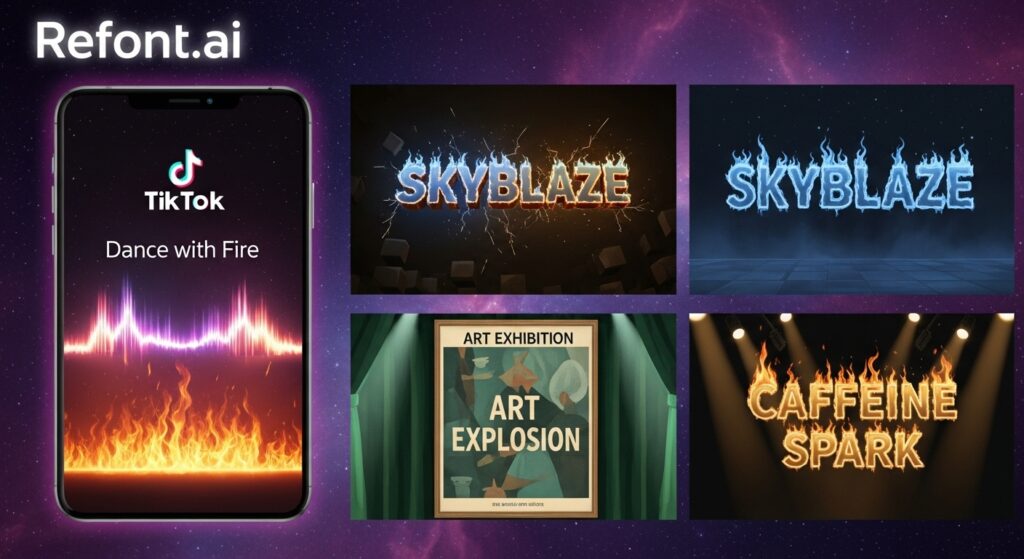
Refont AI’s flame text generator and fire text generator are the perfect tools to unleash your creativity. Whether you’re jazzing up social media posts, crafting a bold brand logo, or adding flair to gaming or art projects, these tools make it quick and easy. With simple controls, free downloads, and wide compatibility, anyone can become a font-design pro.
Head to Refont AI’s fancy font generator right now, type in your text, and create a fiery masterpiece! Let your creativity burn bright and light up your design world!