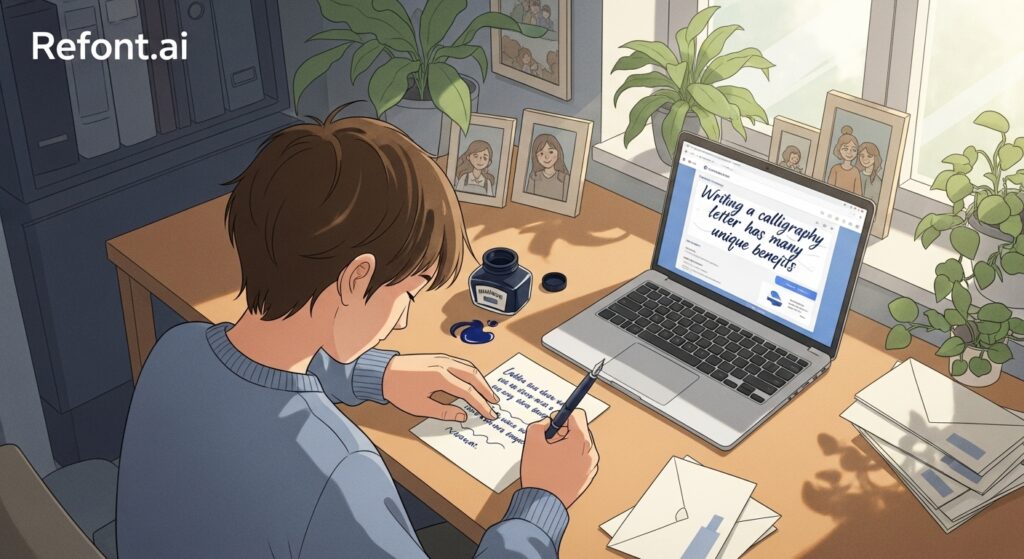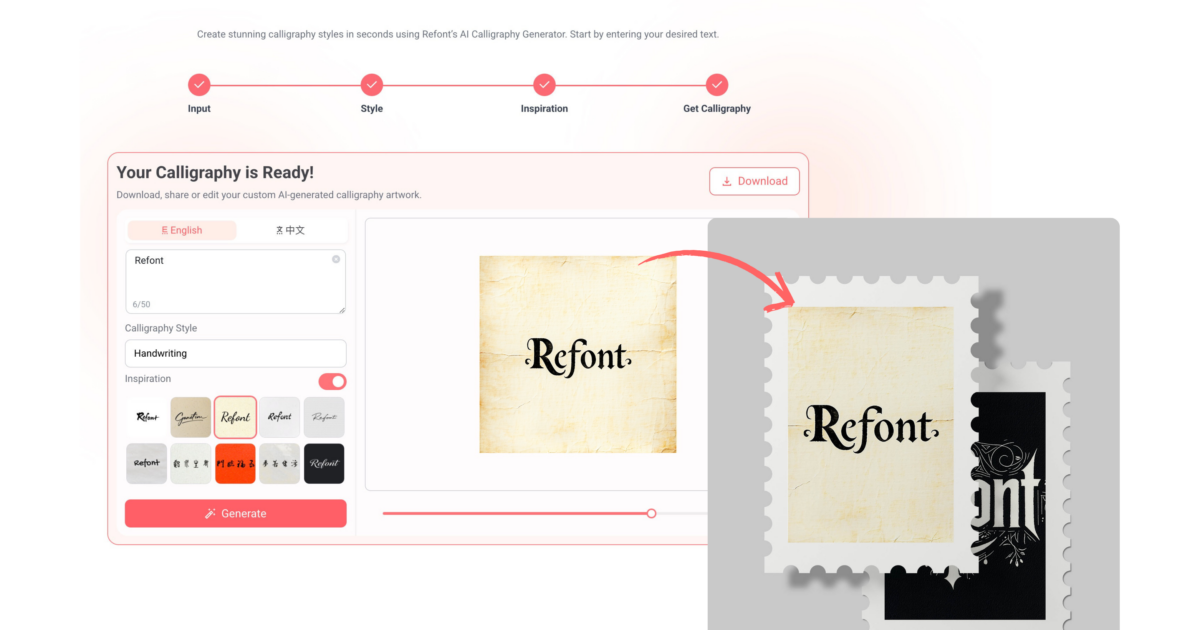Best Gothic Font Copy and Paste | Free Download

Contents
- Introduction
- Why Gothic Font Copy and Paste Matters
- What Is Gothic Script? A Brief History
- Technical Anatomy of Gothic Fonts
- Use Cases: Gothics in Today’s Designs
- How to Copy and Paste Gothic Fonts Safely
- How to Copy and Paste Gothic Fonts on Design Tools?
- Recommended “gothic font copy and paste” Tools
- Advanced Tips from Typography Pros
- Stylistic Tips for Cultural Authenticity
- Final Thoughts: Your Gothic Voice
Introduction
Looking to stand out on Instagram, Discord, or your next poster design? Gothic font copy and paste gives you a dramatic edge—no downloads, no installs, just type, copy, and paste your way into bold, old-school style. Whether you’re into medieval aesthetics, tattoo lettering, or Gothic-themed party invites, this free gothic font copy and paste guide helps you find, test, and apply these dark, expressive letters with ease.
This article dives deep: we’ll explore medieval origins, dissect type anatomy, walk through copy-paste best practices, and showcase tools (like Refont’s own Fancy Fonts Generator and AI Calligraphy Generator). Whether you’re designing a metal band logo, a Halloween poster, or a moody wedding invite, this guide has you covered.
Why Gothic Font Copy and Paste Matters
- With a gothic font copy and paste generator, you don’t need to install fonts or worry about licensing. Just open your browser, enter your text, and copy that gothic-style text into Instagram bios, Facebook posts, or printable banners. Gothic fonts are no longer reserved for graphic designers—you can now access free gothic fonts to copy and paste in seconds.
- Consistent Use Across Platforms: Works in social posts, documents, slides—you name it.
- Visual Impact: Gothic fonts immediately communicate tradition, mystery, or rebellion.
- Versatile Aesthetics: Use it for branding, titles, headings, or decorative text.
If you ever wondered how to impress with your next design, gothic font copy and paste is your silent superpower.
What Is Gothic Script? A Brief History
Origins in Medieval Europe
Gothic script, or Blackletter, emerged in the 12th century. With cathedral architecture as inspiration, the script featured sharp vertical strokes and pointed arches, echoing Gothic windows.
- Monastic scribes crafted manuscripts in cramped spaces, leading to tight letter forms.
- The dense style fit many words per page—a practical yet artistic solution.
Evolution Through Printing
- Johannes Gutenberg’s 42‑line Bible (1455) used Textura—classic Gothic script.
- By the 16th century, Fraktur took over in Germany and parts of Central Europe.
- Meanwhile, Roman type spread in Italy, France, and England, but Germany kept Blackletter alive.
Modern Gothic Revival
In the 19th and 20th centuries, Gothic fonts resurfaced:
- Victorian horror posters and Gothic literature covers used them for mood.
- Today, you see them in metal music logos, tattoo art, and gothic fashion.

Technical Anatomy of Gothic Fonts
Understanding what makes a Gothic font helps you copy and paste them with intention.
Blackletter vs Fraktur vs Textura
Blackletter (General Term)
Any medieval-style script with dense vertical strokes.
Textura
Tightly packed, uniform spacing; great for headings.
Fraktur
More curves and open areas—slightly easier to read.
Stylistic Characteristics
- Sharp serifs: Triangular or wedge-shaped terminals.
- Broken strokes: Often disconnected round parts.
- High contrast: Thin hairlines meet thick verticals.
- Decorative flourishes: Especially on capitals and initials.
Use Cases: Gothics in Today’s Designs
Branding & Logos
- Metal bands like Metallica use Fraktur-style Gothic.
- Craft brewers and tattoo shops also choose Gothic for authenticity.
Posters & Banners
- Gothic fonts for horror or Halloween events are a go-to.
- Gothic headlines add drama to debates or stage shows.

Social Media & Digital Identity
Using gothic font copy and paste on your social channels is simple. Just head over to a gothic font generator like Fancy Fonts Generator, enter your text (like a name, quote, or catchphrase), then copy the output and paste it into:
- Gothic Unicode symbols work in bios, captions, and comments.
- Discord server names or role labels
- TikTok video titles or comment replies
- Quick copy-and-paste matching your brand’s vibe.
How to Copy and Paste Gothic Fonts Safely
Step‑by‑Step Guide
- Find a trusted site, e.g., Refont’s Fancy Fonts Generator.
- Enter your text, select Gothic style.
- Click “Copy”, paste anywhere—HTML, Word, Canva, TikTok.
- Test readability on mobile/desktop.
- Adjust spacing as needed in your tool.
Best Practices & Pitfalls
- Avoid linking issues: Pasting across different HTML headings may shift text.
- Not all glyphs supported: Emojis may break.
- Overuse reduces impact: Reserve Gothic for titles or accents, not body copy.
How to Copy and Paste Gothic Fonts on Design Tools?
Just type your title, brand name, or event tagline into the input box of the Fancy Fonts Generator, then use gothic font copy and paste to bring that dramatic flair directly into Canva. It's the fastest way to create layouts and posters.
If you’re working with vector-based tools like Adobe Illustrator, export the image from Canva, embed it into Adobe Illustrator, click "Image Trace", and convert the image into a tracing object. Then click "Expand" to convert the tracing objects into paths. At this point, it becomes a vector image, allowing you to select any anchor point to modify the font shape or apply color effects. This technique turns your gothic font copy and paste output into a fully editable vector graphic—perfect for customizing anchor points, applying gradient fills, or preparing SVGs for future design use.

Recommended “gothic font copy and paste” Tools
Refont Fancy Fonts Generator
Our Fancy Fonts Generator gives you dozens of Gothic styles—optimal for copy-paste and printable mockups. No design skills are needed—choose, copy, use.
- Supports exporting as image for tattoo artists.
- Great for titles, banners, posters.
- Works seamlessly online and offline.
Looking for next-level styling? The AI Calligraphy Font Generator incorporates Gothic letterforms alongside calligraphic strokes. It’s part of the AI Calligraphy revolution—create hybrid styles and export printable designs.
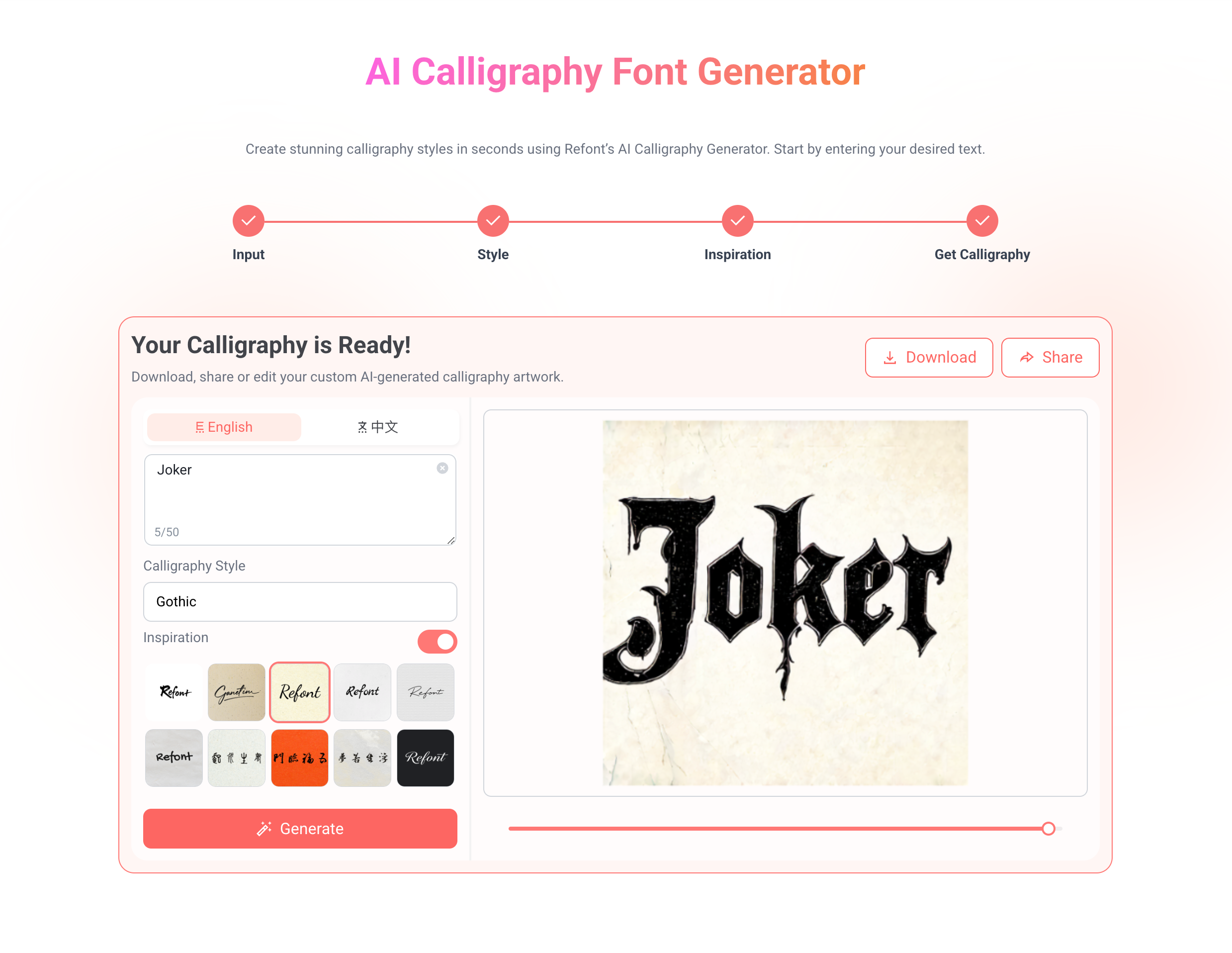
Advanced Tips from Typography Pros
- Accent decoratively, don’t obscure: Drop shadows or colors help readability.
- Spacing must match context: Crowded letters work in titles but not body text.
- Pair wisely: Gothic titles with sans-serif body fonts strike a nice balance.
Stylistic Tips for Cultural Authenticity
- Western European Blackletter evokes medieval or religious tones.
- German Fraktur signals heritage and nostalgia.
- Metals & subcultures use it for edginess in branding and tattoos.
- Careful cultural use: Avoid tying Gothic to extremist iconography.
Final Thoughts: Your Gothic Voice
With gothic font copy and paste, you wield centuries of typographic art with a click. From digital tattoos to band posters or branded content, it’s a versatile weapon in your creative arsenal.
Try copy-pasting from Refont’s Fancy Fonts Generator, explore hybrid styles via the AI Calligraphy Generator, and always let historical awareness guide your choices. Let your next design descend into beautiful darkness—no installation required.