Edit Text in Image Online
Edit text in image online with AI — instantly replace, add, or remove text in any picture. Simple, fast, and professional for everyone.
 Before
Before
 After
AfterClick to upload or drag and drop here.
Features
Explore Creative Ways to Edit Text in Image
From branding to eCommerce, our Edit Text in Image tool unlocks endless creative possibilities.
Modify Any Text in a Picture
You can easily change or rewrite any text that appears in a picture, such as poster headlines, event titles, or social media banners, and the AI will seamlessly replace the original text with your new content—no Photoshop required.

Add Custom Text to Product Photos
Perfect for eCommerce sellers who want to highlight product details or promotional messages quickly.

Remove Text or Logos from Images
Erase watermarks, brand logos, or unwanted labels using AI-powered inpainting. Making your image look as if the text was never there. Perfect for reusing old templates, redesigning marketing materials, or cleaning stock images.

Change Font Color Without Losing the Original Style
Experiment with font colors or generate text matching the image’s original style seamlessly. Whether you’re customizing a digital flyer or giving your content a fresh tone, the AI automatically adjusts lighting and texture so the new text color blends perfectly with the image background.

Recreate Matching Text Effects
AI automatically reproduces text with similar texture, lighting, and background blending for natural results.

How to Use
How to Edit Text in Image
With our AI Edit Text in Image tool, you can modify image text quickly without needing any professional design experience.
Upload an image
Choose a photo or poster that contains text. Tip: keep text minimal for best results.
Describe your changes
Type what you want to replace, remove, or add. Select preferred size and click Generate.
Download the result
Review the generated image and download the edited version instantly.
Why Choose Us
Why Choose Our Edit Text in Image Tool
Designed for creators, educators, and businesses who need a fast and intelligent way to edit image text online.
Powered by Advanced AI Models
Our system uses specialized image-text models that accurately detect and reconstruct fonts, colors, and textures.
Perfect for Multiple Users
Whether you’re a designer, student, educator, or Amazon seller, Edit Text in Image makes your creative work easier.
Fast, Simple, and Accessible
No need to install apps or learn Photoshop—just upload and edit directly in your browser.
Online & Free to Use
Edit Text in Image Online is completely browser-based, ensuring fast results and easy access anytime.
Discover More
Try Our Other AI Font Tools
More AI Font Tools You’ll Love. Use our full suite of creative tools to express your ideas with text.

AI Calligraphy Generator
Generate calligraphy fonts for names, short text, or stylized messages.
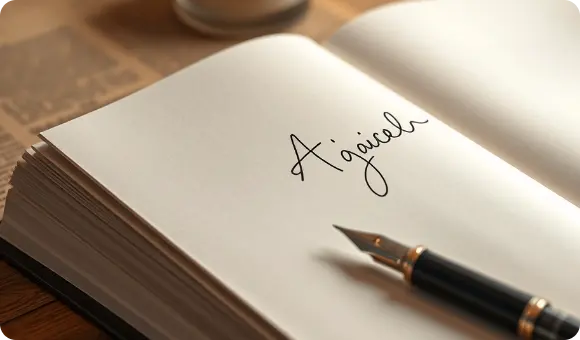
AI Signature Generator
Create elegant digital signatures for documents, portfolios, or branding.
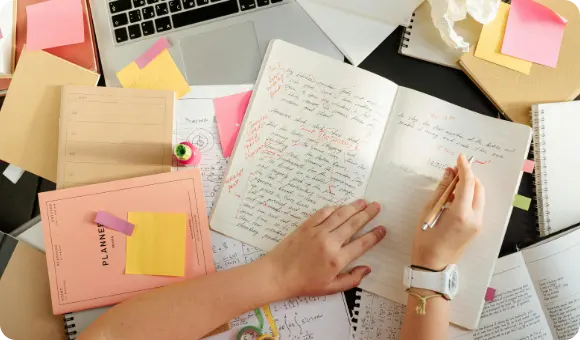
Handwriting Generator
Turn paragraphs into realistic handwriting with pen stroke simulation.
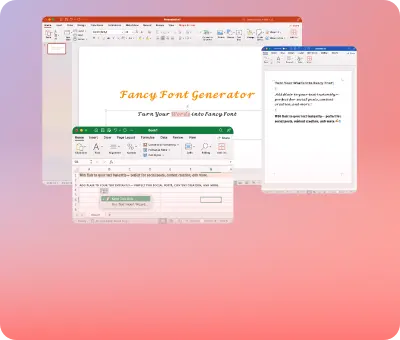
Fancy Fonts Generator
Add flair to your social content or branding with trendy aesthetic fonts.

Lenny Face Generator
Experience the fastest and easiest way to customize and copy Lenny faces online—for free! Instantly enhance your messages, posts, and more.

AI Calligraphy Logo Maker
Enter your brand name, and let our AI generate your perfect calligraphy logo.

Start Editing Text in Your Image Now
Transform your visuals instantly with our AI Edit Text in Image Online tool. Try it now and see the difference.
FAQs
Frequently Asked Questions
What is AI Edit Text in Image?
AI Edit Text in Image is an online tool that lets you modify or remove text directly from images using advanced AI algorithms.
How do I edit text in image online?
Upload an image, describe the changes you want, and click “Generate.” The AI will automatically replace or erase the text as instructed.
What technology powers this tool?
It uses AI-based image segmentation and text reconstruction models optimized for typography consistency.
Is Edit Text in Image free to use?
Yes, it’s free. You can edit text in any image without registration or payment.
Why doesn’t my Edit Text in Image result look perfect?
Try to describe the text area clearly. If your image has too much text, simplify the input for better results.
Can I use the edited images commercially?
Yes. All generated images are royalty-free and can be used for personal or commercial projects.
