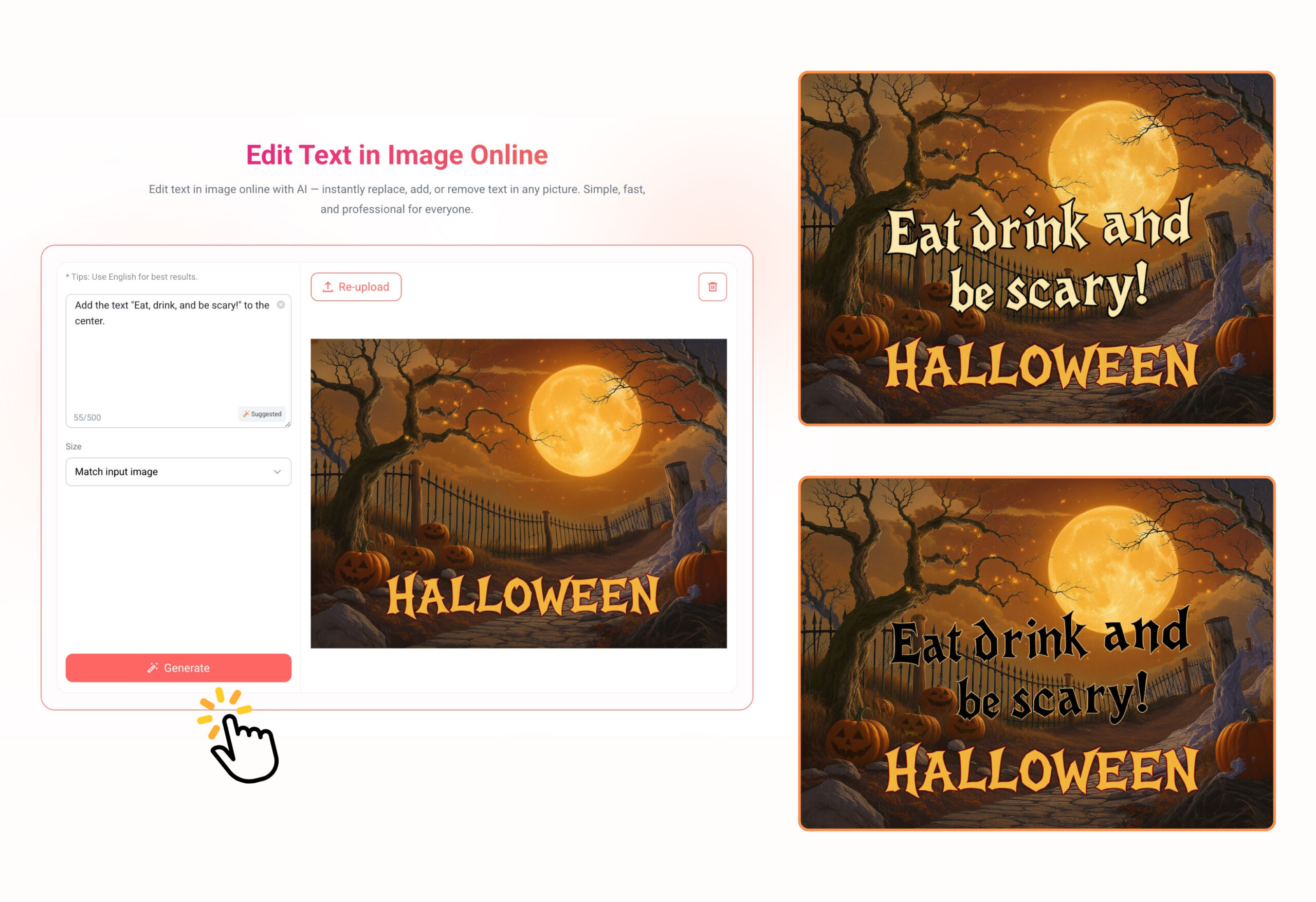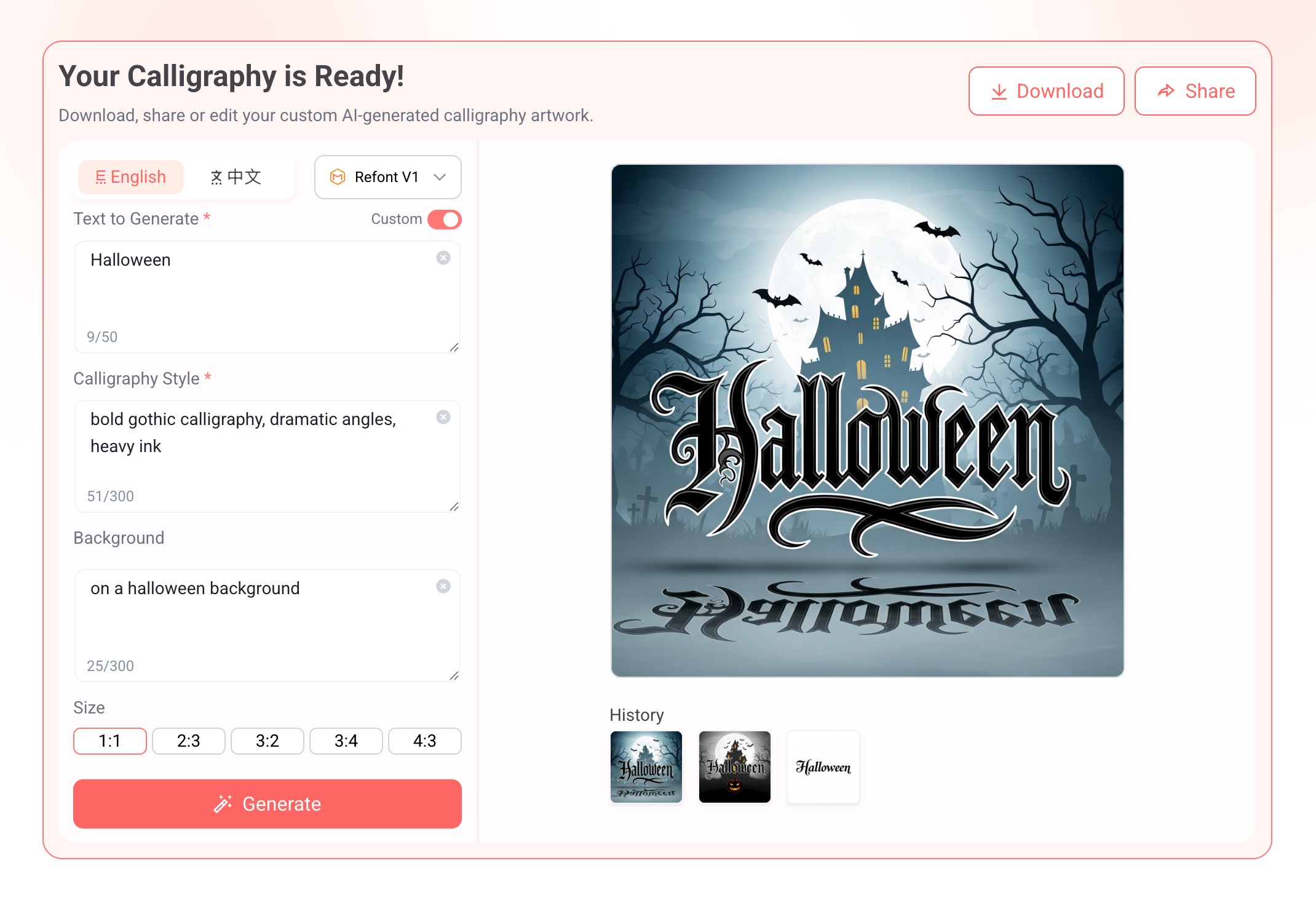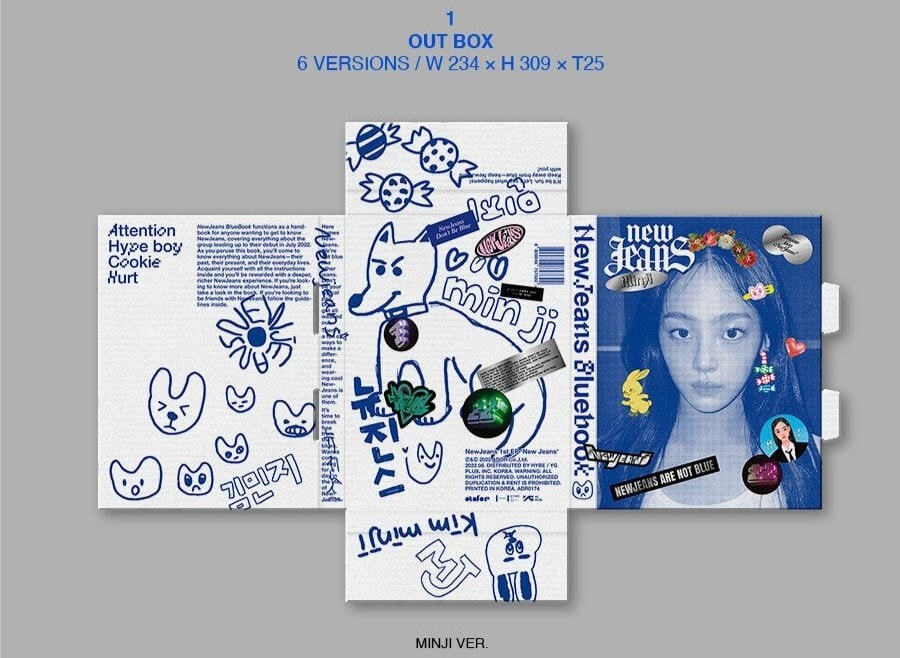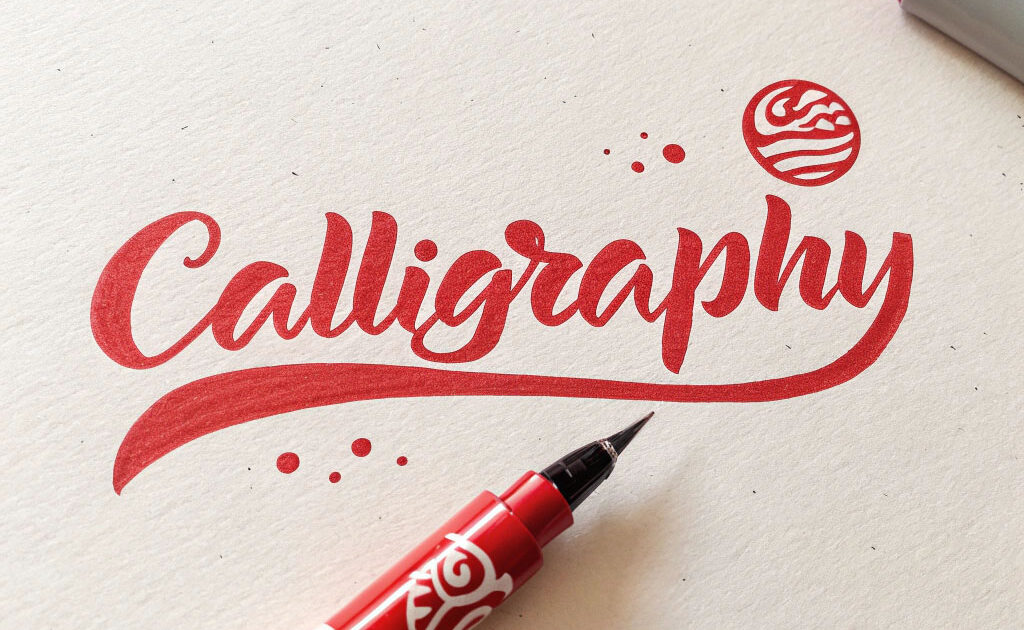How to Create Halloween Cards with AI — Spooky, Fun, and Effortless Design Ideas
When it comes to creative DIY projects, nothing screams October fun louder than designing your own Halloween cards. Whether you're a design lover, a small business owner, or a parent making trick-or-treat invites, Halloween cards are a great way to express your creativity and spooky spirit.
Thanks to AI tools like **Refont**, you can now design professional and visually striking Halloween cards in minutes — no Photoshop skills required.

🕸️ Contents
- Why Halloween Cards Still Cast a Spell in Our Digital World
- The Secret Sauce: What Sets Halloween Cards Apart
- Design Principles for Halloween Cards
- How to Make Halloween Cards with AI
- How to Use Refont’s Edit Text in Image Tool
- Extra Elixir: Infuse AI Calligraphy for Custom Curses
- Printing and Sharing Your Halloween Cards
- Wrapping the Witching Hour: Your Halloween Card Legacy Awaits
🎃 Why Halloween Cards Still Cast a Spell in Our Digital World
Let's be honest: in an era dominated by emojis and endless scroll, who would've guessed that greeting cards—those humble paper relics—would stage such a comeback? Yet here we are, with Halloween cards popping up everywhere, from artisanal Etsy shops to the DIY feeds of crafty influencers. I've lost count of the times I've seen friends (and, okay, myself) hunched over a tablet, tweaking a spooky design just for the thrill of it. These aren't your grandma's stiff notes; they're vibrant bursts of humor, chills, and charm that capture the essence of All Hallows' Eve.But why the obsession? Halloween cards transcend simple hellos. They're versatile little canvases for:
- Whimsical invites to trick-or-treat escapades with the neighborhood kids.
- Buzz-building announcements for that epic costume bash you're throwing.
- Heartfelt shoutouts for school fundraisers or community haunts.
- Quick-hit digital shares that light up Instagram stories or group chats.What elevates them further? They're turning into seasonal treasures—collectible gems blending sharp design with a dash of nostalgia and unbridled imagination. In a world craving the handmade feel, they remind us why creativity still trumps the algorithm every time.
👻 The Secret Sauce: What Sets Halloween Cards Apart
At their core, Halloween cards thrive on that instant "aha!" of recognition—the visual shorthand that screams "spooky season ahead." As someone who's tinkered with more card prototypes than I care to admit, I've learned it's all about nailing those iconic touches without overdoing it.
Iconic Visuals That Haunt Your Memory
The visual magic of halloween cards comes from recognizable elements that instantly evoke the spooky season. When designing, consider these must-have visuals:
- 🦇 Bats and black cats — for that eerie atmosphere
- 🎃 Pumpkins and jack-o’-lanterns — a Halloween classic
- 👻 Ghosts and skeletons — playful or scary, your choice
- 🍬 Candy and trick-or-treat bags — great for kid-friendly designs
- 🌕 Full moon and cobwebs — subtle backgrounds that add depth
These elements don’t just fill space — they set the tone. A simple pumpkin or flying bat can make a Halloween card instantly recognizable.
Fonts That Fang the Fear (or the Fun)
Ah, fonts make or break Halloween cards. The unsung heroes that can turn a meh message into a memorable moan. I've ruined more mockups with the wrong typeface than I have with bad coffee, so trust me: pair your words wisely. Skip the defaults; aim for type that echoes the eerie.
Here are some popular Halloween typography styles:
- Gothic fonts — perfect for vampire or haunted themes
- Brush calligraphy — great for elegant or witchy designs
- Distorted fonts — for creepy, horror-style cards
- Cute handwriting — if you’re making cards for kids
Pro tip from my trial-and-error days: Experiment with Refont's AI Calligraphy Generator. Feed it a phrase like "Midnight Brew," pick a gothic flair, and watch it spit out bespoke lettering that's equal parts art and alchemy. It's a game-changer for ditching the generic.

🕯️ Design Principles for Halloween Cards
Great design isn't accidental; it's a deliberate haunt. Drawing from years of fiddling with palettes and layouts (and the occasional late-night regret), here's how to build cards that linger like a good ghost story.
Colors That Scream Halloween
A good Halloween card is built around color psychology. Here’s how to build your palette:
- Black and orange — the classic contrast of mystery and warmth
- Purple and green — add a magical, witchy vibe
- Gold and red — for luxurious Halloween party invites
- White accents — to make ghosts, bones, and fog stand out
Keep your colors limited — two or three tones are ideal. Too many can make the card look messy instead of mysterious.
Typography and Layout Tips
- Keep titles big and bold — they’re the star of your halloween cards.
- Balance images and text — don’t overcrowd your design.
- Add a focal point — a pumpkin, ghost, or handwritten greeting draws attention.
- Leave some breathing room — space is elegance.

🧙 How to Make Halloween Cards with AI
Creating halloween cards no longer requires expensive software or a graphic design degree. With AI design tools like those on Refont, you can generate stylish and professional designs in minutes.
Let’s explore two easy ways to make Halloween cards using AI:
Method 1: Edit Existing Designs with Image Text Editor
Already have a Halloween card image but want to update the text or fonts? This is where Refont’s Edit Text in Image Online tool shines.
It lets you replace, remove, or add text directly in an image, keeping the visual style consistent.
Example Prompt:
Replace the title "Old Text" with "Trick or Treat" in Gothic Fonts.
Steps:
- Upload your Halloween card background (or any poster you like).
- Describe your text changes — add, remove, or modify.
- Choose the size and click Generate.
- Review and download your new design instantly.
It’s like digital magic — perfect for updating vintage cards or customizing pre-made templates.
Method 2: Create From Scratch Using AI Calligraphy Generator
If you want to design from zero, the AI Calligraphy Generator is your creative partner. Describe your desired text and style, and the AI generates unique lettering that fits your Halloween mood — elegant, spooky, or cute.
You can then combine this calligraphy text with your chosen background in Canva, Photoshop, or any simple editor to form a full halloween card.
Why use it:
- Generate multiple lettering styles fast.
- Add halloween background.
- Add a touch of personalization that generic fonts can’t achieve.
It’s ideal for both personal use and for creating Halloween cards to sell online.
🕸️ Creative Halloween Card Ideas
Need inspiration? Here are some creative ideas to make your halloween cards unforgettable:
- “Boo-tiful Night” — use calligraphy and a glittery moon background
- “Trick or Treat Party” — pair gothic font with candy icons
- “Witching You a Happy Halloween” — playful mix of bats and cursive text
- “Spooky Squad” — minimalist design with outlined ghosts
- “Haunted Love” — dark romantic tone with intertwined initials
Each of these works perfectly for digital sharing or print-on-demand cards.
How to Use Refont’s Edit Text in Image Tool
Here’s how to use the Edit Text in Image Online feature step by step:
Step 1: Upload an Image
Choose a photo, background, or pre-made Halloween card that has text.
Step 2: Describe Your Change
Type what you want to replace or add — e.g.,
“Replace ‘Happy Halloween’ with ‘Trick or Treat Bash 2025’ in Gothic style.”
Step 3: Generate the Result
Click Generate to let AI recreate the design seamlessly.
Step 4: Download
Preview and download your completed halloween card image instantly.
It’s simple, fast, and spooky-effective.
Below are some Halloween card background images for you to download and save. Upload them to an image text editor for further customization.




Extra Elixir: Infuse AI Calligraphy for Custom Curses
Refont’s AI Calligraphy Generator allows you to add artistic handwritten text or elegant typography to your halloween cards. It’s especially useful if you want to create banners, posters, or name labels for themed parties.
Use it to generate custom calligraphy phrases like:
- “Trick or Treat”
- “Enter If You Dare”
- “Happy Haunting”
- “The Witch Is In”
Then, integrate those elements into your design to make your Halloween cards feel one-of-a-kind.
Printing and Sharing Your Halloween Cards
Design done? Time to manifest.
- Export epics: Grab 300 DPI for prints that don't pixel out.
- Paper pursuits: Matte for moody, gloss for ghostly gleam.
- Polish in post: Toss into Canva for final filigrees pre-export.
- Broadcast the brew: Blast via DMs, stories, or spooky mailers.Sellers, heed this: Bundle for marketplaces like Etsy— "bespoke Halloween haunts" spike in searches by September's end. Niche gold.
Wrapping the Witching Hour: Your Halloween Card Legacy Awaits
Designing halloween cards doesn’t have to be scary — at least, not in the technical sense. With tools like Edit Text in Image Online and AI Calligraphy Generator from Refont, you can unleash your creativity and produce spooky, funny, or elegant cards that fit any vibe.
Whether you’re making them for your kids’ classroom, your brand’s seasonal promo, or your online store, halloween cards are an easy and joyful way to celebrate the season of tricks, treats, and typography.
🕷️ Ready to brew your next creation? Visit **Refont** and start designing your Halloween cards today — no spellbook required.